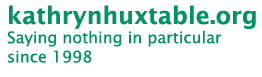You need to add some extensions (wagon-scm,
maven-scm-manager-plexus and the maven SCM provider for
your SCM system; see the example below) to your POM and specify a site URL
in the git SCM format.
Add the following extensions to your POM and use a
wagon-gitsite url in the
distributionManagement site url.
<build> ... <extensions> <extension> <groupId>org.apache.maven.scm</groupId> <artifactId>maven-scm-provider-gitexe</artifactId> <version>1.3</version> </extension> <extension> <groupId>org.apache.maven.scm</groupId> <artifactId>maven-scm-manager-plexus</artifactId> <version>1.3</version> </extension> <extension> <groupId>org.kathrynhuxtable.maven.wagon</groupId> <artifactId>wagon-gitsite</artifactId> <version>0.4-SNAPSHOT</version> </extension> </extensions> </build> ... <distributionManagement> ... <site> <id>github-project-site</id> <url>gitsite:git@github.com/tomjones/my-project.git</url> </site> </distributionManagement>
You may add an alternate branch following the repository name, separated with a colon (:) if you wish, e.g.
<url>gitsite:git@github.com/tomjones/my-project.git:my-branch</url>
will deploy the site to the my-branch
branch instead of the gh-pages branch.
You might also need to add the following to your
~/.m2/settings.xml
... <servers> ... <server> <id>github-project-site</id> <username>git</username> </server> ... </servers> ...