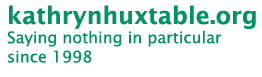The eclipse-cocoa-set-represented-filename plugin is an Eclipse plugin that sets the represented filename for the currently active editor on Mac OS X. This will run on any Cocoa version of Eclipse, e.g. 3.5 Galileo and 3.6 Helios. The Ganymede must not be the Carbon version.
The effect of this is that a document icon will appear in the title bar of the window representing the file being edited. The icon tracks the active editor, so as you move between files the icon will change. If you have multiple windows open and they have different active editors the icon for each window will represent the file in the active editor for that window. If no active editor representing a file is present in a window then the icon will not appear.
If you Cmd-click on the icon it will open a popup window showing the path to the file. This is a standard Cocoa framework feature. It is available via the AXUrl attribute to accessibility applications to provide the filename.
The reason this plugin exists is that I needed a way to make the DTerm application open terminal windows with the current directory set for the active file in Eclipse. There is no way for the Eclipse team to make this happen without putting platform-specific code into SWT, and they, quite rightly, didn't want to do that. But a plugin works fine.
See the installation page for installation instructions.